Do you want to learn about switch stack? This article will help you with all the knowledge about this topic, including what is it, how switch stacking works, how to configure this, why are they easily managed, and the benefits of switch stacking.
Switch stack is a very important computer internet technology. It connects multiple switches and makes data transfer easier and faster. It is a very safe and convenient method to increase the network capacity.
What is a Switch Stack?
A switch stack is a stacking port with a set of 8 switches connected through it. You can connect and disconnect any switch or all the switch ports from the main network at any time. Using this technology is very convenient and much easier to navigate through when you are getting a lot of work done using one single network.
How to Configure Switch Stacking?
Some network switches can be connected to other switches and operate together as a single unit. These configurations are called stacks. And they are useful for quickly increasing the capacity of your network. We will take a look at how to stack switches in this article in detail.
Step 1:we need to plug our ethernet cable running from our computer to one of our ethernet ports on one of our switches. After connecting to the switch, we will be able to log in to the switch’s web utility and configure the stacking protocols and settings through its GUI (Graphical User Interface).
Step 2:Then we will have to log into our connected switch and navigate to the left side of the screen. We will click on “Administration” and then “Stack Management”. Under the “Stack Management” tab we can see which ports will be dedicated toward normal network usage and which ports will be dedicated to stacking port usage. It’s better to use SFP (Small Form-factor Pluggable) ports for stacking as they support up to 10 gigabytes of internet data transfer. So, we will select these on our switch.
Step 3:We could also choose our unit ID preference under the unit ID after the “Reset Drop Down” menu if we would like. For example, if you set this to automatic, and then click “Apply and Reboot” and click “OK”, after configuring out your first switch, you will want to use the same stack management sub-tab settings on your other switch. Once your configuration for both switches is complete, you will be able to see that they each have the correct lights.
Step 4:You can navigate to your interface and go to your system summary under the “Status and Statistics” tab in the menu. There you will be able to see both of your master units, unit 1, and the backup unit, Unit 2. You will also see the ports being used for stacking and other statistics about each of the devices. Once you have configured the stacking settings through the interface, you will have to turn both of your switches off. You can do that by simply unplugging their power cords.
Step 5: As soon as both of your switches have been turned off, you can plug in your SFP cables. Now that your switches are fully configured and connected, you will see that one switch has a blinking master light. While the other does not. The switch with the blinking master light will be given the “Stack ID 1”. And the other switch will have the “Stack ID 2”.
That is how you configure the switch stack. I don’t blame you if you think that this whole thing seems a bit complicated. But don’t let your first glance deceive you. Because it gets easier when you follow all the steps accordingly.
What are the benefits of switch stacking?
The main purpose of a switch stack is to connect through multiple switch networks and make them work as one logical unit, enhancing the capabilities of your computer. That comes with a lot of other benefits as well.
Reduce overheating:Since you can connect multiple switch networks to the main computer, it reduces the pressure on the central system and keeps the management from overheating.
Cost-effective:You can stack as many switches as you want to your network and enhance the network capabilities, that way instead of purchasing multiple computers, you can switch stack more networks and reduce the cost to its lowest.
Convenience:Since you can connect multiple switches to one network, all the switch ports will be part of one single switch. That way the entire switch stack will be maintained by a single MAC address.
Wrap Up
Switch stack is a very convenient and cost-effective way to get a lot of work done without spending a lot of money. It is the least possible complicated way you could think of when you have to get a lot of work done without changing networks. We have discussed this topic to give you an idea about switch stack and explained how to configure it in this article. Hope this helps you with your work.
- Featured FAQ