This article will focus on the topic—switch vs hub vs router, aiming to clarify differences among them.
What is a Hub?
A hub is, essentially, a repeater. It takes signals from multiple input ports and amplifies them before forwarding to other ports. Hubs are known for their ability to interconnect multiple computers due to the presence of several ports, each of which can be linked to a computer. The most significant advantage of hubs is their affordability.
However, they suffer from network inefficiency as they operate in a shared mode. This makes them less suitable for medium to large networks. In today's networking landscape, hubs predominantly use full-duplex mode, offering a standard transmission rate of around 100Mbps.
The most crucial characteristic of hubs is their shared mode. When one port is transmitting data to another, the rest of the ports remain in a "waiting" state. This means that they must wait for their turn to either send or receive data, which can lead to network congestion.
What is a Switch?
The switch operates at the data link layer (Layer 2) and makes intelligent decisions based on MAC (hardware) addresses. Unlike hubs, switches can distinguish between source MAC addresses and destination MAC addresses in data frames. This allows them to establish direct connections between any two ports and create a temporary path for data to travel from the source to the destination. Switches do not handle IP addresses but are designed specifically to work with MAC addresses.
Of course switches are faster and more efficient than hubs. They ensure data is only sent to the specific port where the destination address resides. This is achieved through the maintenance of a table of MAC addresses. Additionally, switches can segment networks, split data flows, and isolate faults, ultimately improving the efficiency of each network branch and the entire network as a whole.
What is a Router?
The router operates at the network layer of OSI (Layer 3). They possess the capability to connect various types of networks while determining the path for data transmission. In stark contrast, hubs and switches lack this level of intelligence.
They can determine if the destination address is within the local network and handle routing accordingly. Routers are versatile, capable of connecting various LANs and WANs, such as Ethernet, ATM networks, FDDI networks, and Token Ring networks.
One of the router's most valuable features is its ability to choose the optimal data transmission path. This enhances communication speed, reduces network load, and conserves resources, a capability that hubs and Layer 2 switches lack.
Switch vs. Hub vs. Router: A Simple Analogy
Here is a playful analogy to help you grasp the distinctions between switch vs hub vs router:
Let’s say there’s a friend of yours, Jack, who has borrowed some money from you before. Imagine you're on a mission to collect money from Jack. We'll use this quest to draw parallels with the workings of a hub, a switch, and a router.
1. The Hub - The Shoutout Method
Picture yourself in the bustling school atrium, eager to locate Jack and claim your money. Here's how this relates to the hub:
- You stand in the atrium and shout, "Jack, I'm coming for you!" (This is like the hub broadcasting data via radio waves.)
- If another person happens to be shouting at the same time, you must wait your turn, just like forming a line.
- If multiple voices clash in a shouting chorus, your message gets lost in the noise, highlighting the hub's conflict issues.
- While you're shouting, you can't hear what others are saying; you must wait for your turn to listen, mirroring the hub's half-duplex operation.
- Eventually, you hear Jack's voice from across the building, responding to your call. (Much like the hub relaying responses.)
2. The Switch - The Phone Call Approach
Now, let's shift to the switch and see how it compares to your situation with Jack:
- Jack shared his cell phone number (MAC address) with you in advance.
- You call his number, establishing a direct connection.
- You confidently say, "I'm coming to see you, pay me back the money you borrowed last month" through this exclusive channel.
- In a full-duplex conversation, Jack quickly responds, "I don't have any money."
3. The Router - The Guided Journey
For our router analogy, we'll navigate through your quest in a more intricate manner:
- You've recorded all your friends who owe you money, noting their department, grade, class, and seat information on your laptop (establishing a routing table).
- To find Jack (by his IP address), you need to determine your path. Think of this as setting up directions in your GPS.
- Starting at the main school entrance, you ask for directions to Department XX. Following those directions, you inquire at Department XX for the classroom of Class XX. This process continues until you pinpoint Seat XX. Each inquiry acts as a hop (much like router decisions).
- After a series of N inquiries (N hops), you finally reach Jack.
By employing these metaphorical scenarios, it becomes easier to understand the differences between hubs, switches, and routers. Hubs share data openly, like shouting in a crowd. Switches create direct, exclusive channels for communication, resembling a phone call. Routers guide data intelligently, much like a well-planned journey with multiple stops, until you reach your destination.
The difference between switch vs hub vs router is a confusing term for users. Understanding these distinctions will help you make informed decisions when it comes to choosing the right networking device for your specific needs.
- Featured FAQ