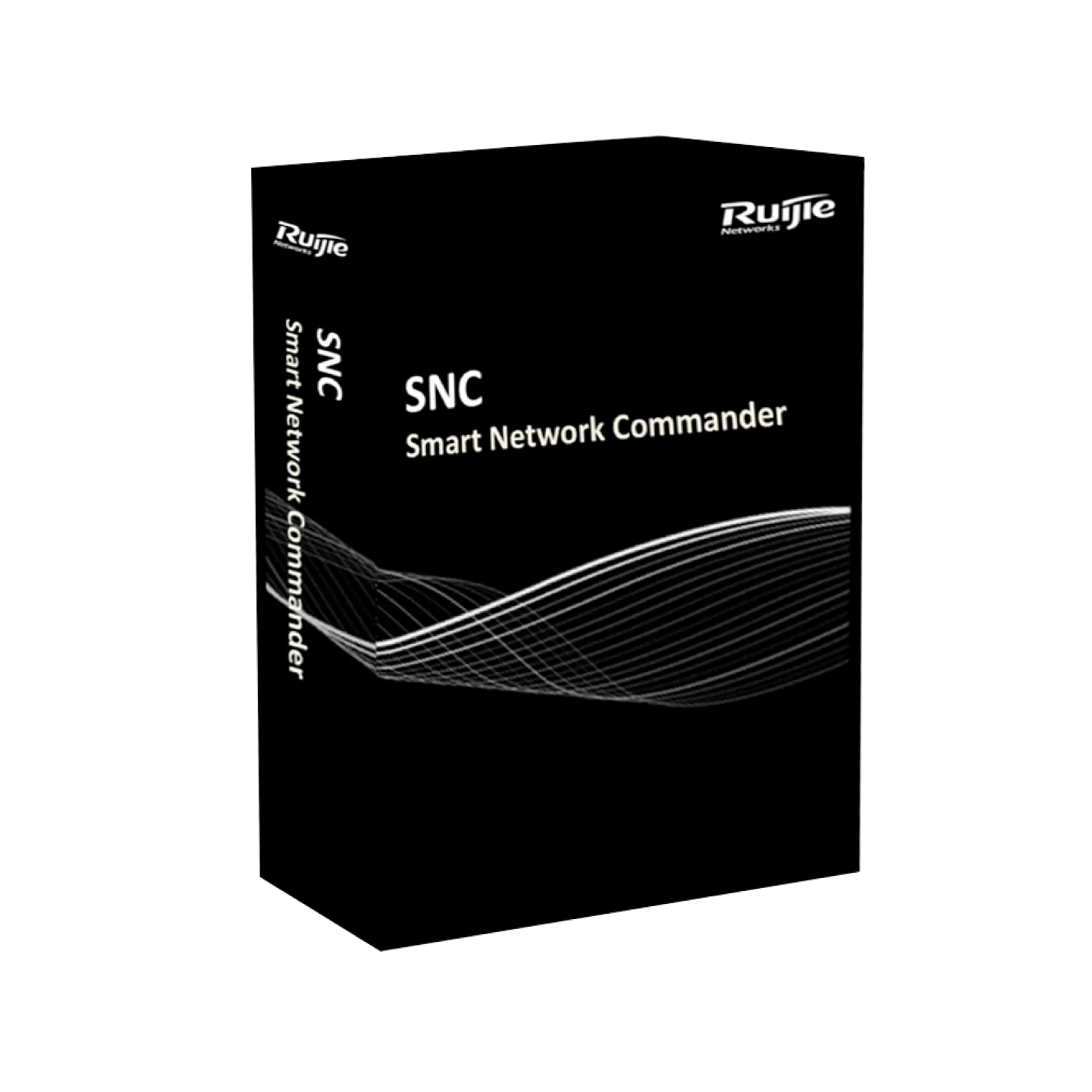Product Overview
Ruijie Smart Network Commander (RG-SNC) is a network management system launched by Ruijie Networks especially designed for network performance management and configuration. With a user-friendly web UI, RG-SNC provides extensive features such as network topology display, device management, performance monitoring, configuration and software management, real-time alarm, and log & report management.
RG-SNC evolves from the traditional network management system and adopts an intelligent “non-agent” mode, which is easier to deploy and maintain. It provides multiple benefits for administrators in terms of task plan customization, real-time network status monitoring, configuration backup and instant topology display of the whole network.
The latest RG-SNC is an ideal match for Ruijie products and supports fundamental management for third-party MIB products. RG-SNC offers various management functions, including wireless management, real-time network topology display and protection, and comprehensive reports and logs. RG-SNC hence simplifies network management and lessens maintenance workload.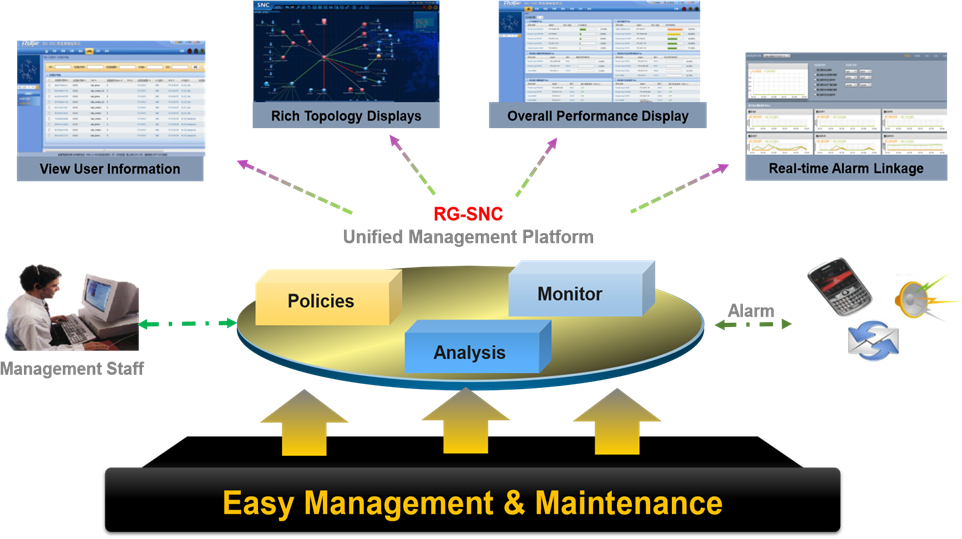
Product Features
Comprehensive Network Topology Information
RG-SNC provides a visual representation of the network infrastructure topology. All devices are discovered in three ways: ARP table, routing table, and network segment information.
Topology management allows you to work on your network topology. Various types of topology diagrams are supported, such as Layer 3 global and user-defined topology diagrams. These diagrams accurately depict the physical links between devices and PCs, allowing real-time monitoring of connectivity among devices and network segments, device status, and link bandwidth.
Besides, you can drag device icons freely and add or remove links and devices manually for a better display of the physical network topology. Key link detection is one of the major features provided by RG-SNC, allowing for periodic testing of critical links to trigger alarms proactively and prevent network failures.
RG-SNC offers following additional features:
● Topology management: Enhanced topology discovery performance for Layer 2 and Layer 3 networks. With automatic network topology display, RG-SNC supports monitoring of device status by a customizable topology based on your needs. RG-SNC facilitates precise device location tracking and provides a complete list of devices, allowing you to view devices in groups or in personalized formats as needed.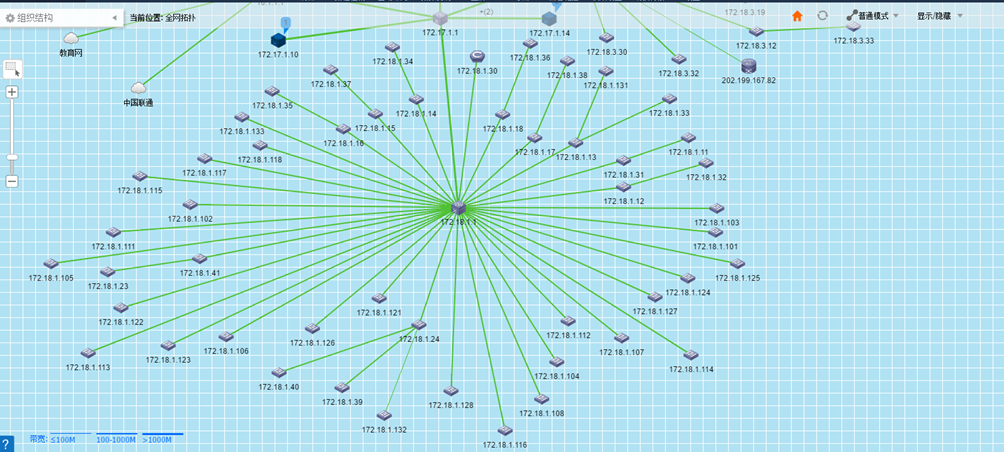
● Online user information: Detailed user information displayed in the topology includes usernames, IP addresses, MAC addresses, uplink device details, and port information.
● Network diagnosis assistant: Regular inspection of network response status simplifies network management for administrators.
● Event monitoring: Integration with SNMP for comprehensive device monitoring. The system also has a library of 80 types of trap/syslog alarms by default, offering a clear overview for quick troubleshooting.
Refined Device Management
RG-SNC offers a wide range of advanced features to facilitate network management.
● Key link inspection: Enables manual or automated link inspection from source to target devices, triggering alarms upon detecting failures and pinpointing the faulty node.
● Extensive information viewing: Supports information checking on device routing tables, ARP tables, and more. RG-SNC supports Telnet operations and access to the device web page for diversified management modes.
● Asset management: Allows you to collect device information, including the manufacturer, category, product model, and software & hardware version. This provides administrators with a clear understanding of the network infrastructure.
● Hierarchical management: Allows for the definition of device management permissions for administrators.
● Comprehensive information support: Enhances management efficiency by providing detailed information related to the CPU, memory, port status, routing table, MAC table, ARP table, and so on. RG-SNC supports Telnet operations and access to the device web page, which offers multiple management modes.
● Batch interface management and configuration: Interfaces can be managed in a batch to reduce maintenance workload.
● Wireless device management: Supports WLAN traffic monitoring, WLAN user management, and configuration of ACs and APs.
Wireless Device Management
RG-SNC offers the latest RG-SNC-WLAN module to achieve centralized management of wireless devices.
● Topology management: Provides real-time topology display of wireless device operation status.
● Management page: Provides a global view of the wireless network with customizable monitoring indicators, such as out-of-service (OOS) rate and idle APs for network.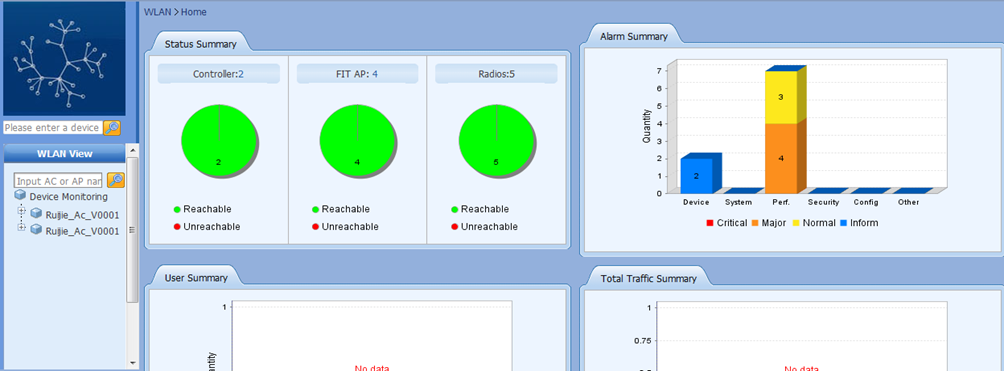
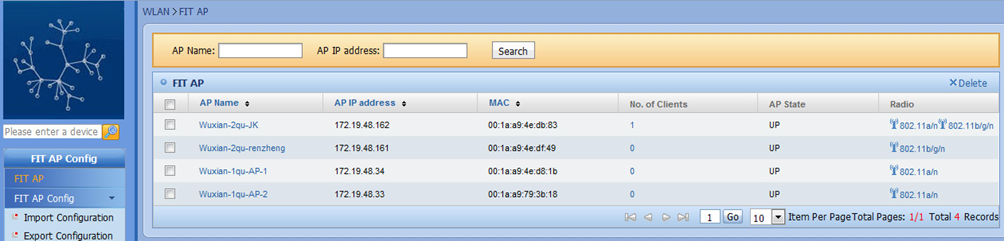
● Hotspot management: Supports hotspot-based statistical analysis and management on APs. The hotspot diagram visualizes details of AP distribution, signal coverage, user count, and so on.
● Wireless controller management: The wireless module centrally manages all ACs by interface configuration, performance monitoring, etc.
● FIT AP management: Supports device status and load management, and scheduled Wi-Fi radio management. The feature supports regular switch on/off and implements AP overloading alarms.
● End user management: Provides details on the number of access users, rates, user online/offline status, etc.
● Rogue AP countermeasure: Displays basic information about rogue APs once detected. The AP is located and linked to the hotspot,and then reflected in the hotspot diagram. Warning messages can be issued to the rogue AP.
● Troubleshooting assistant: Supports searching for end devices, APs, ACs, and rogue APs by IP and MAC addresses.
IP Surveillance
Low-threshold Bandwidth Monitoring
RG-SNC provides advanced low-threshold bandwidth management feature, which allows you to monitor the transmitted bandwidth of each IP camera for fault management purposes. During video recording on IP cameras, a minimum bandwidth is required for smooth data streaming to the NVR server over the IP network. This feature allows common users or administrators to configure the minimum threshold bandwidth for individual IP cameras and NVR applications. In case of errors or abnormal operation of the IP camera recording function, the system triggers the low threshold rule with key link detection of low bandwidth, and RG-SNC provides proactive alarms. This facilitates administrators in finding the root cause easily with the unified management software.
This feature is mainly designed for environments and situations that require 24/7 video recording for high security purposes. CCTV surveillance is critical to a lot of industries, such as large-scale logistics, banking, and public sectors that require high security with video recordings used as crucial evidence in in legal proceedings.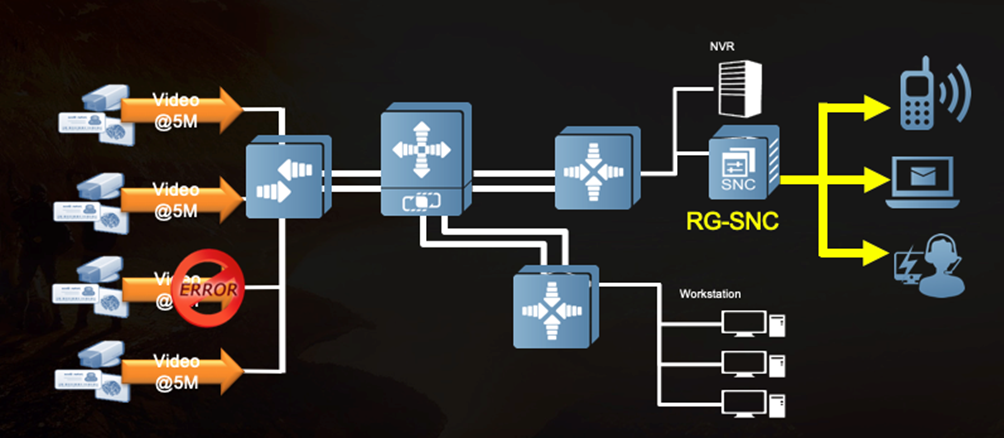
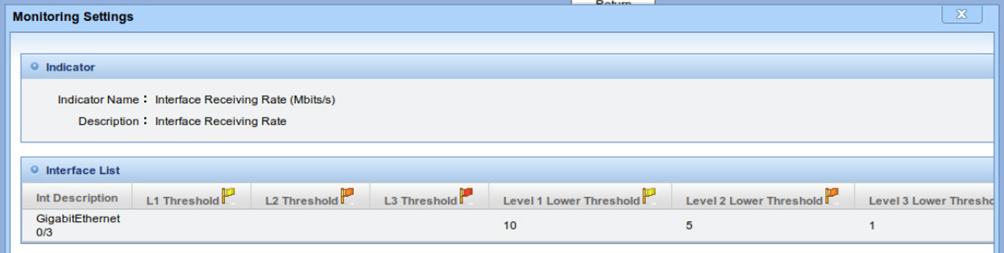
Remote Power Management
RG-SNC offers remote power management capabilities, including the capability to power on/off and restart wireless APs, IP cameras, and other PoE-powered devices through the topology management view, which facilitates O&M. RG-SNC enables remote power control of IP cameras without relying on the NVR. When the IP camera is not functioning properly, administrators can easily identify the connected device and select the specific port for restarting the PoE power. Using RG-SNC, administrators can efficiently manage PoE power through interface configuration on the switch to either power off or restart the device, enhancing operational efficiency and troubleshooting capabilities.
Configuration Management
RG-SNC supports various configuration management functions, such as regular backup and recovery of device configuration, software management, and software issue schedule management. RG-SNC supports various configuration management functions including the following:
● Configuration snapshot: The system supports customized collection of device configurations for backup to ensure smooth recovery upon failure.
● Configuration comparison: The system automatically compares the latest configuration with the previous one after the backup is completed. Network administrators can acquire any changes easily for risk management.
Unified Management of System Software
● Device software statistics: RG-SNC provides statistics and details on device models and software versions for synchronization.
● Device software batch assignment: RG-SNC synchronizes software updates for all devices on the network with provided details.
Performance Management
Real-time performance monitoring provides you with a better understanding of network infrastructure, facilitating network management.
This feature includes the following features:
● Real-time performance curve display
● TOP-N performance statistics
● Performance monitoring indicator setting
● Performance threshold setting
● Historical performance query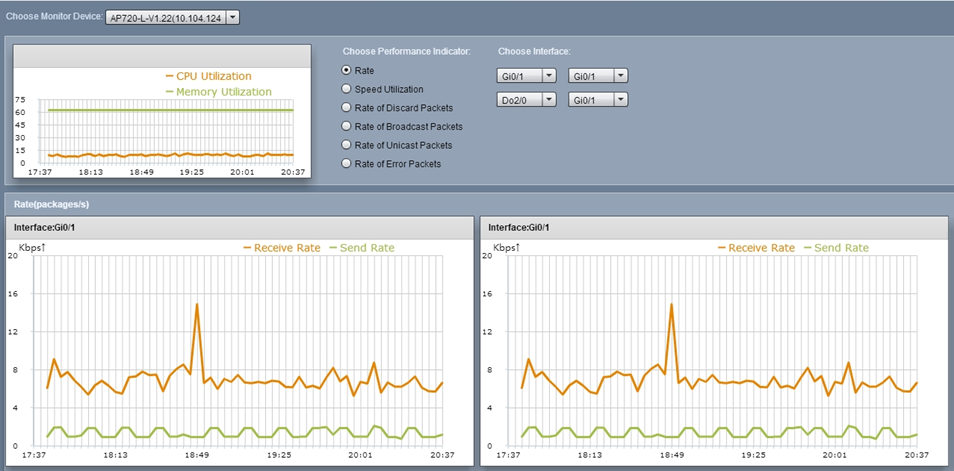
Alarm Management
RG-SNC supports the following alarm features during operation:
● Real-time alarm monitoring
● Self-define alarm rule & time
● Voice/email alarm notification
● Historical alarm query
● Trap & Syslog event monitoring
Report & Log Management
RG- SNC assists administrators with network troubleshooting and problem locating to achieve the desired outcomes. The report & log management feature includes the following:
● Alarm report
● Assets report
● Report export